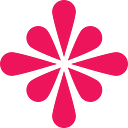TL;DR
- Although there is no NFT marketplace on Polkaswap yet, fractional NFT can be pooled
- Pooling rewards for NFT are similar to those for Liquidity Provision with fungible tokens
- Pool your NFT on Polkaswap with style and freedom!
With NFT functionality available in Polkaswap, one of the main questions that the community has been receiving is “how to sell my NFT?” Unfortunately, there is no marketplace planned yet. However, between a collaboration with RMRK, and the SORA Kusama Parachain lease, there are a few options to do this. Stay tuned for more news on that front.
In the meantime, another way to take advantage of your fractional NFT on Polkaswap is to create a liquidity pool and pair your NFT with XOR. This innovative functionality is only available on Polkaswap, and if you are familiar with Liquidity Provision rewards, then you’ll be happy to hear that pooling NFT also qualifies!
Pooling NFT Walkthrough
Let’s dive right in, shall we? For you to pool an NFT on Polkaswap, it must be divisible. so you can sell or buy only a fraction of it.
The steps to pool your NFT are as follows:
From the NFT preview within your wallet, click on the💧 icon.
Select the amount of XOR to pair with your NFT, you can also add more than one NFT to the pool if you want to add more XOR.
Double-check the details and if everything is correct, click confirm. Your Polkadot.js extension will require you to sign a transaction as well. Once it is confirmed, you will be able to see your NFT pool within the Pool section in Polkaswap.
Remember that you can pool more than one NFT at a time (as many of the same token as you may have in your wallet). You can also pool your NFT directly from the Pool section in Polkaswap;
You can either add liquidity or create a pair. When you create a pair with an NFT, the flow will be the same as pooling an NFT directly. There is a step in common with adding liquidity to an existing pool, which is the initial token selection;
Click on Custom to see your NFT and select the one you have decided to pool (or add liquidity to an existing pool) In this example, we will add more liquidity to the WINDTUL and XOR pool;
Like before, select the token and the amount of liquidity (in this case 1 NFT and its equivalent in XOR), then click on Supply. You will receive a confirmation from your wallet and the token will be part of a liquidity pool. Alternatively, you can also add or remove liquidity from an NFT pair directly from the drop-down menu in the Polkaswap pool view;
And that’s how easy it is to pool your NFT with style and freedom!
About SORA, Polkaswap, and Fearless Wallet
SORA is a new economic system aimed at creating a supranational multiverse economic system with built-in tools for decentralized finance (DeFi). The SORA network implements a new way of parachain architecture on Polkadot and Kusama network, with the capability to bridge external blockchains (like Ethereum) to the Polkadot ecosystem.
One of the DeFi applications that will run on the SORA network is Polkaswap, a noncustodial liquidity aggregating, cross-chain AMM DEX designed uniquely for the Polkadot ecosystem with boundless liquidity through its one-of-a-kind Aggregate Liquidity Technology (ALT).
Fearless Wallet is a mobile wallet designed for the decentralized future on the Polkadot and Kusama ecosystem, with support for iOS and Android platforms. An awesome user experience, fast performance, and secure storage for your accounts. Fearless Wallet will integrate Polkaswap for easy, decentralized swaps of assets.
Connect With Us
SORA community:
Twitter | Telegram | Reddit | Youtube | Announcements Channel
Polkaswap community:
Twitter | Telegram | Reddit | Youtube | Announcement Channel
Fearless Wallet community:
Twitter | Telegram | Element | Youtube | Android App | iOS App